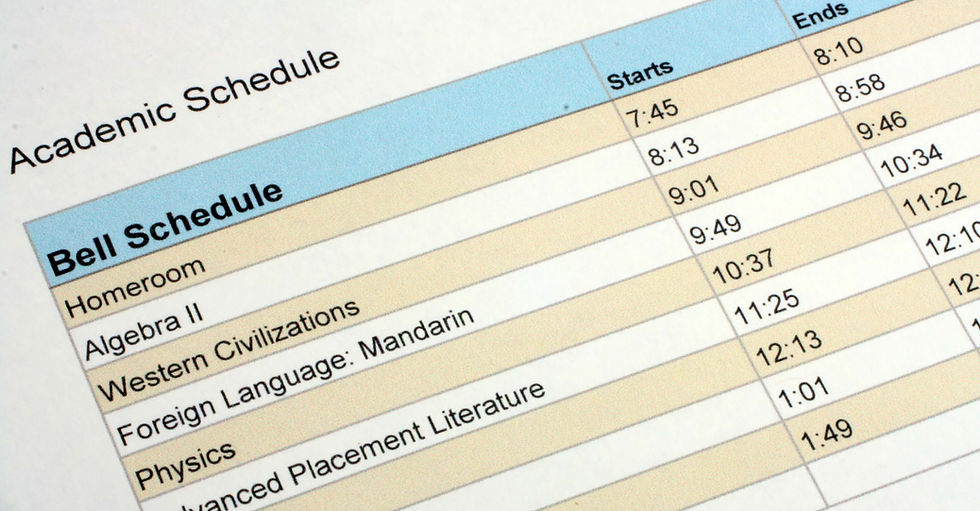Express Scheduler Shortcuts
- VIJAC Team

- Jan 30, 2024
- 1 min read
Updated: May 13, 2025
Often times we make conscience decisions to follow up upon certain personal goals, commitments, promises in foreseeable future, and don't have time to record them. So the question is, how to make capturing these objectives quick and convenient?
Modern technology penetrates almost every aspect of our lives, and there are established popular services to go to, like Google Assistant. Assistant is useful not only in conducting broad spectrum inquiries, checking weather, managing large variety of home gadgets via voice, it links Android apps into a web of voice managed services as well. Thus, this is how the idea to integrate Express Scheduler with Google Assistant was born. Maybe integration with Assistant is the answer to the question how to make scheduling easy and convenient to use. For now, as a starting point, Express Scheduler supports search and open application shortcuts.
You can trigger search for scheduled activities by saying find note in Express Scheduler, for example. The application will open search activity in response to a find shortcut. It will conduct the search for you, if you will list the search keywords in the command.
Here is the list of variations, which will be recognized with certainty:
open Express Scheduler application
search for medical appointments in Express Scheduler
open Express Scheduler screen
Please, note that there are some limitations, and not all semantically equivalent commands will be recognized as Express Scheduler shortcuts. Please, give it a try, and we would love to get your feedback!