Enter School Schedule In Minutes
- VIJAC Team

- Jan 31, 2024
- 2 min read
Updated: May 13, 2025
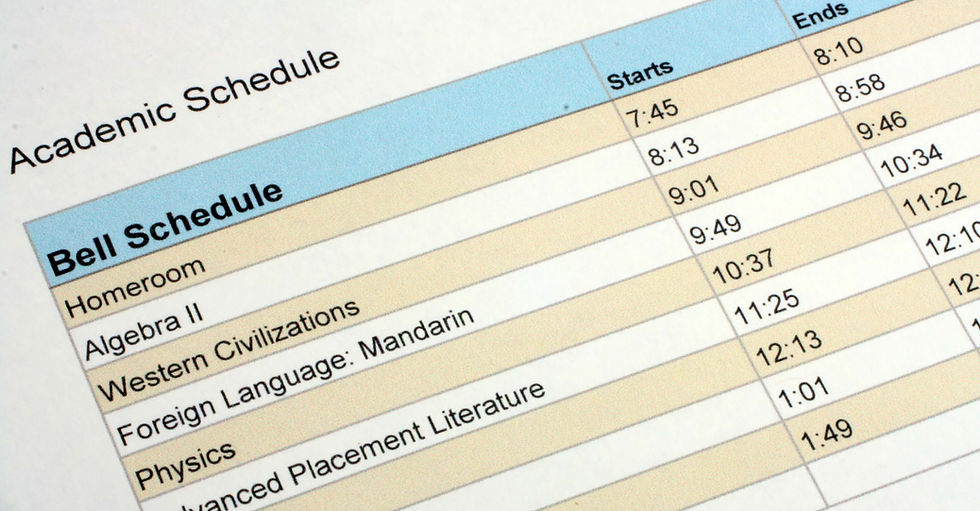
Let us explore a use case of scheduling various school related activities. The goal is to demonstrate the usage of one sentence (statement) to schedule activities with the same start time, but different dates or linked together by an implied process, or with various time starting points, start and end dates (memo style), etc.
Ability to group various (semantically different) activities in a single statement streamlines the overall scheduling effort and optimizes time management. Let us see how it can be done!
Please, take a look at the examples below.
Activity repeating on weekdays and happening at the same time: On weekdays at 8:30 am Refreshments & Meditation on a Famous Quote or an Anecdote
Different activities associated with different weekdays, common starting time and duration: On Mondays ‘Grammar Lesson’, on Tuesdays ‘Journal Maintenance’ at 9:15 am
Related activities (process steps) on weekdays, common starting time and duration: Repeat Weekly on Wednesday ‘Reading Notebook’, on Thursday ‘Writing Notebook’ and on Friday ‘Finishing Notebook Activities’ at 9:15 am
Different weekdays, different time, but joined by common subject (activity): Writers Workshop weekly on Monday and Wednesday at 10:10 am, and on Fridays at 10:50 am
Specific reporting date, no time (memo style): November 9th, Faculty deadline for reporting midterm grades
Academic calendar defined as days period, no time indication (memo style): After first week of December from Wed to Fri ‘Senior spring course selection’
Start and end of a single activity, recorded as 2 days, with corresponding descriptions (memo): Oct 5th start day of Ph.D. general examinations and Oct 25th end day of Ph.D. general examinations
One activity defined as a period and recorded as such, with start and end date, no time (memo style): Winter recess starting on Dec 18th and ending on Jan 3rd
The goal again is to make the entry and maintenance of your schedule easy. School schedule can be entered in minutes.
The entered schedule can be shared with a group using a feature of inviting people, thus one person enters the group activities and invites the participants to accept. Duration can be updated to any arbitrary one after the event is scheduled, it cannot be a part of the event definition.
Please, note that the precondition is to have a Google account, the application works with Google calendar exclusively.



